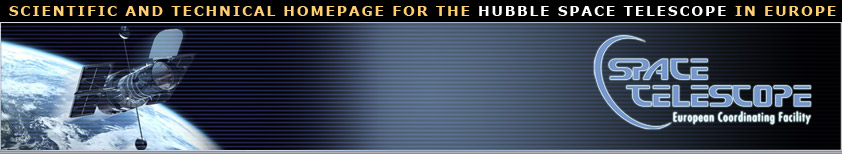

|
What is AstroAsciiDataAstroAsciiData is a Python module to handle ASCII tables. Features:
The idea to develop this Python module emerged from the fact that ASCII tables continue to be one of the most popular and widely used data exchange formats in astronomy and probably science in general. Moreover the Python language is developing into some kind of standard programming language in astronomy, and being able to handle this major data exchange format in a nice way within it would would be very advantageous. The development of the AstroAsciiData module is taking place as part of the AstroLib project, an open source effort to develop general astronomical utilities akin to those available in the IDL ASTRON package. The prime focus of the module is not computational speed, since the ASCII tables used in astronomy are rather small (<10MB) and thus very easy to handle for modern day computers. The main effort was clearly to maximize the convenience for the user to keep the threshold for installing and using the AstroAsciiData module as low as possible. ExamplesThis section contains some example of how the AstroAsciiData module might be used. With these examples also some of the basic functionality of the module is explained. More example can be found in Section 3 of the User Manual.
DownloadThe AstroAsciiData module was developed on the basis of Python 2.4. This or any later version of Python is sufficient for loading and working with the module. Users who only want to work with ASCII tables neeed no further python modules. For the transformation to numpy or numarray objects the corresponding module (numpy or numarray). The transformation of ASCII tables to FITS format requires the numpy and the PyFITS package. The AstroAsciiData module is available for download here:
The installation requires the "usual" unpack and setup actions:
> gunzip asciidata-1.1.1.tar.gz The installation includes a fair amount of Unit Tests. To run them on the already installed module, please execute: > python setup.py test Further information on how to work with the AstroAsciiData module is given in the Documentation below. DocumentationThe AstroAsciiData User Manual gives a detailed insight into all aspects of the module. The Manual is available for browsing as well as for download in various formats:
Future developmentWith respect to 1.0, there were only minor improvements and bugfixes to be done for version 1.1.1 (see the Manual for details). The module does currently everything we developed it for, and according to our needs we will add new features to it. The features for the next release will concentrate on:
We would love more user feedback for additions to the module, so we invite everyone to try AstroAsciiData with their favourite tabulated data and mail questions, criticisms and improvement suggestions to:
PeopleThe AstroAsciiData module is developed and maintained by a team from the ST-ECF composed of:
Maintained by Martin Kuemmel <mkuemmel@eso.org> |






