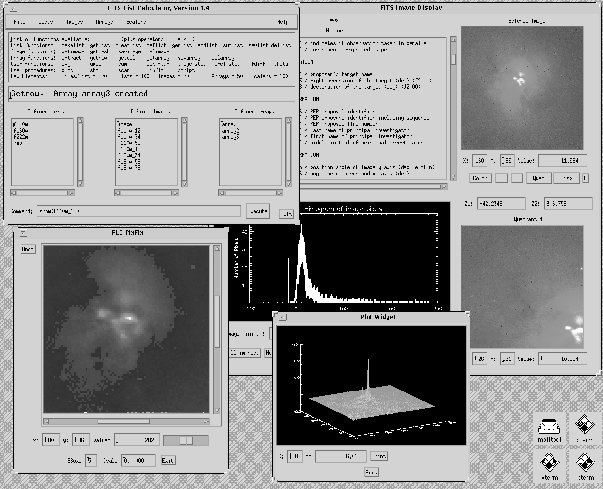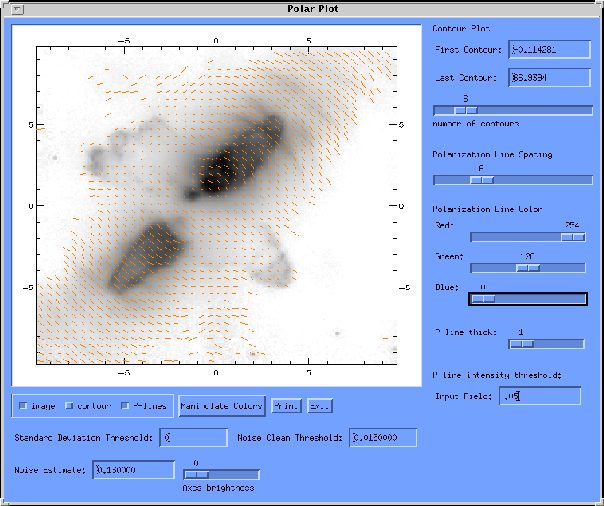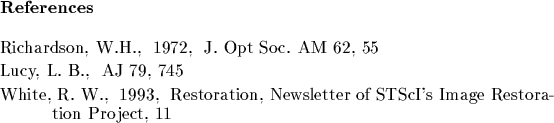Next: STScI NICMOS Software
Up: NICMOS Data Calibration and
Previous: Some Experiments with the
Subsections
E. Stobie, D. Lytle, I. Barg, and A. Ferro
NICMOS Project, University of Arizona,
Tucson, AZ 85721, E-mail: bstobie@as.arizona.edu
Abstract:
The NICMOS Software Group at the University of Arizona has built a number
of software tools for processing NICMOS data. These tools have been
developed entirely within IDL or have IDL interfaces to other existing
software. We will describe each of these tools.
NICMOS, PSF subtraction, image registration, image deconvolution,
polarimetry data reduction
The NICMOS Software Group at the University of Arizona has developed a
number of software tools in IDL14.1 in support of data calibration and analysis
for the NICMOS Instrument Definition Team.
The NICMOS Software Group at the University of Arizona is composed of
four members:
- Irene Barg - NICMOS database management
- Anthony Ferro - system software
- Dyer Lytle - science software
- Elizabeth Stobie - science software
Group members develop both batch programs and interactive programs with
graphical user interfaces using IDL.
In some cases, GUI's are developed for pre-existing software developed in
other programming environments. All software is developed and tested
under the Solaris and Linux Operating Systems. Users may retrieve any of
the software in one of two ways:
- by FTP - ftp://nicmos.as.arizona.edu/pub/NICMOS/software
- from website - http://nicmos/as.arizona.edu
The software tools developed within the software group at the University
of Arizona may be divided into six main categories: observation planning,
calibration, editing, display, analysis, and general utilities.
a graphical user interface (GUI) layered on the IRAF/STSDAS
countrate task which evaluates the countrate for a given target and
observing mode.
a procedure based on the IDL program, Overlay, developed by Eliot Malumuth
at Goddard Space Flight Center, but has been heavily modified to our
purposes at the University of Arizona. The program displays an image of the
sky with an overlay of the Space Telescope apertures. The user may pick the
prime aperture, orient the telescope, mark guide stars, get RA and Dec
as well as Ecliptic coordinates.
an IDL GUI layered on the IRAF/STSDAS task ``simimg'', which
computes simulated images for the HST imaging instruments FOC, NICMOS, STIS,
and WFPC2. Simimage allows a convenient mechanism for determining the
necessary parameters and provides a display of the final result as both an
image and shaded surface plot. Simimage will also produce a group of
dithered images across the object field.
an IDL program for building reference files from single FITS
images by stitching together single-image FITS files into multi-extension
FITS files. The user provides a command file that specifies the input
images to be combined, the method of combination, and any keyword additions
or changes that should be made to the standard NICMOS header template files
that are used. The outputs of the program are NICMOS standard multi-extension
FITS files that are compatible with calnica.
an IDL replication of the calnica task in IRAF/STSDAS. Its single
argument is the list of files to process. The outputs are a calibrated image
with associated extensions and, in the case of multiaccum data, an intermediate
file with each readout fully calibrated excluding the cosmic ray rejection.
If no _IMA file is desired, the user may include the command, `noima' at the
beginning of the list file.
an interactive program for reviewing the bias levels from one
quadrant of a NICMOS image to another and adjusting the individual quadrants.
The final result may be saved to a FITS file.
an interactive program used to edit FITS header keywords in preparation for
re-calibrating
NICMOS data with Calnica. The display consists of a list of the calibration
switch values and when appropriate their associated reference files. Both
calibration switches and reference files may be modified easily using the
action and radio buttons in the widget.
(FITS Header Editor ),
an IDL program for editing headers of groups of FITS files. It is
particularly well suited to editing FITS files with multiple image extensions.
Any keyword in the primary header or any extension header (excluding the
reserved FITS keywords) may be edited. Keywords may be modified, added, or
deleted.
(FITS Primary Header Editor ),
an IDL program designed for editing the primary headers of FITS
files with image extensions. It is an optimized version of FHE which
edits the headers in place and therefore will only modify the primary
headers. Keywords may be modified, added, or deleted.
an interactive program used to edit bad pixel masks. The inputs are the FITS
data image
and the FITS mask image. There are various keywords that can be used on input
to scale the image and to set the ``good pixel'' value for the mask. The
program displays the data image and marks the ``bad'' pixels based on values
in the mask image (bad pixels are circled). The user may then set or unset
masked pixels using the mouse buttons. Finally, the new, edited, mask may
be saved to a file.
an interactive program for creating a display of multiple
sub-images from sections of one or more images where each sub-image has
its own zoom factor and image stretch. Each sub-image may have a single
line caption. The user may select the number of sub-images per row
and column with the default rowsize=4 and the default colsize=6.
Each of the individual sub-images may be saved to a FITS file and
the entire display may be saved and restored.
(Super Display Widget), an interactive program designed to be a general
purpose FITS image
viewer. It allows general image display of multi-extension FITS
files, zooming, bad pixel masking, log scaling, rudimentary pixel editing,
min/max scaling, general IDL colormap adjustment, cursor readback, spread
sheets of pixel values, header display, and access to all image extensions
of a NICMOS multi-extension file.
a program for displaying and printing true color images by loading
the three display color tables, red, green, and blue with separate images and
overlaying the result. Each color table can be scaled individually to obtain
the desired ``look''. The images may also be log scaled to bring up background
detail. This program works on systems with 8-bit or 24-bit color display and
produces appropriate output postscript files when the print button is pressed.
(FITS List Calculator), a program to process large groups of FITS files
together by creating data lists. The program parser supports a simple command
syntax including the ability to process pre-defined scripts, do-loops, and
if-then-else constructs as well as arithmetic operators, native IDL commands,
and operating system commands. The program has an image scan feature to view
a list of images in a movie-like format, a more detailed graphics display
which includes the image header, full image, single quadrant or zoomed region
of the image, and the image histogram. There are also windows for editing
pixels in an image and for building lists. The program supports four data
types: lists, images, arrays, and scalars. The user may customize the number
of each data type by editing the user definitions file. Several mathematical
functions for lists are pre-defined for convenience including the computation
of image statistics, pixel statistics, medians, means, and first differences.
A sample display of FLC appears in Figure 1.
Figure 1:
Many of the display and text windows used by FLC.
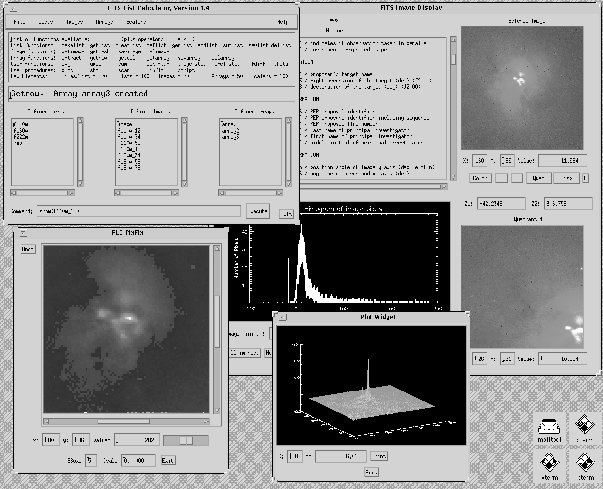 |
( Image Display Paradigm #3 ),
a program for manipulating data images employing a powerful but
easy-to-use graphical user interface. It allows the user to work
with a collection of images and display one or more images in a graphics
window simultaneously. Images may be individually moved, scaled, and
rotated to bring image features into registration. Each image may
be displayed by adding it to the composite image in the display, by
subtracting it from the composite image or by one of the other various
image functions (divide, XOR, average, etc.). Idp3 provides a
region-of-interest pop-up tool for intensive examination of sub-regions
of the main display. There are cross-section plots, masks, surface plots,
statistics, spreadsheets displays and other tools at the user's disposal.
Final combination images may be saved to FITS files. These output
images contain descriptive headers detailing the settings in IDP3 at
the time the image was written.
A sample display of IDP3 appears in Figure 2.
Figure 2:
Many of the display and text windows used by IDP3.
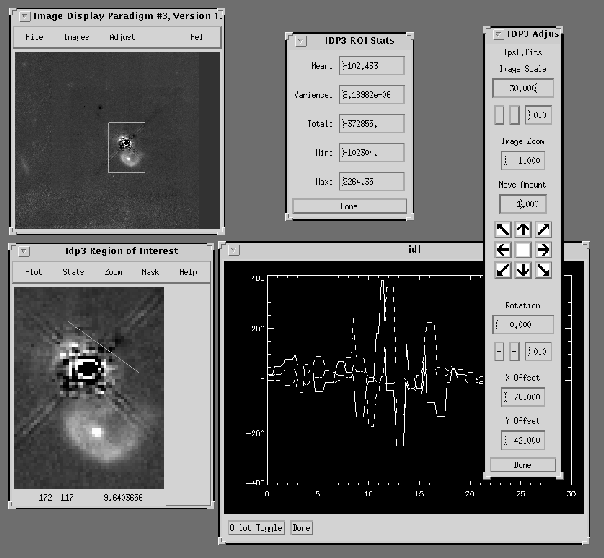 |
a program that generates a deconvolved image from an input image
and point spread function (PSF) using the algorithm developed independently by
Richardson (1972) and Lucy (1974).
The widget is based on the original and accelerated algorithms with optional
damping developed by White (1993) at STScI. The IDL program displays the
original data as well as the result at the end of each iteration.
a quick look analysis tool for NICMOS data. The widget contains three
display windows: full window, zoom window, and graphics window. Statistics may
be computed for the full or zoom window. World coordinates may be overlaid on
the full window and coordinates may be printed for any pixel in either the full
or zoom window. Image arithmetic may be done on any of the five loaded images
using arithmetic operators or IDL functions. Two images may be blinked in the
full window. All commands are logged in a journal file.
tools for mosaicing NICMOS images. The inputs for Nicmosaic are a list of
images to mosaic and, optionally, a table of position data previously output
from ``Nicmosaic''.
If no table is given, the program attempts to line up the input images as best
it can based on the world coordinate information in the image headers. Image
rotation and fractional pixel shifts are used to accomplish this alignment.
Once the data are loaded, the user may select two of the images (called the
primary and the secondary images) and blink these two images. The user may
then shift and rotate the selected primary image to improve the alignment
using the buttons and value fields provided. On exiting, a table of positions
is written that can be used by the program ``Nicstikum'' to create a final,
mosaic image.
an IDL graphical user interface wrapper for the DoPHOT
stellar photometry program written by Mario Mateo, Abhijit Saha, and
Paul Schechter. Nicphot provides facilities for computing the FWHM of
an object, determining the image background, editing the DoPhot parameter
file, executing DoPHOT, and displaying the result with detected objects
removed. Since DoPHOT requires the image data as 16-bit integers Nicphot
will rescale the data and create a new FITS file with extension .FITSX
if the data are not 16-bit integers.
two programs that have been written for the analysis of
NICMOS polarization data. ``Polar'' is a program that takes three images (one
from each polarizer) as input, solves the linear equations, and produces as
output the ``I'', ``Q'', ``U'',``P'', and `` '' images. ``Polarplot'',
shown in Figure 3, allows the user to overlay the polarization
vectors on the intensity image. This program has many user adjustable
parameters to customize the plot such as intensity image color table
manipulation, axis, contour map, and polarization vector color manipulation,
contour overlay, and thresholds for polarization intensity.
'' images. ``Polarplot'',
shown in Figure 3, allows the user to overlay the polarization
vectors on the intensity image. This program has many user adjustable
parameters to customize the plot such as intensity image color table
manipulation, axis, contour map, and polarization vector color manipulation,
contour overlay, and thresholds for polarization intensity.
Figure 3:
Example Polarplot display, an intensity image is shown overplotted
with polarization vectors.
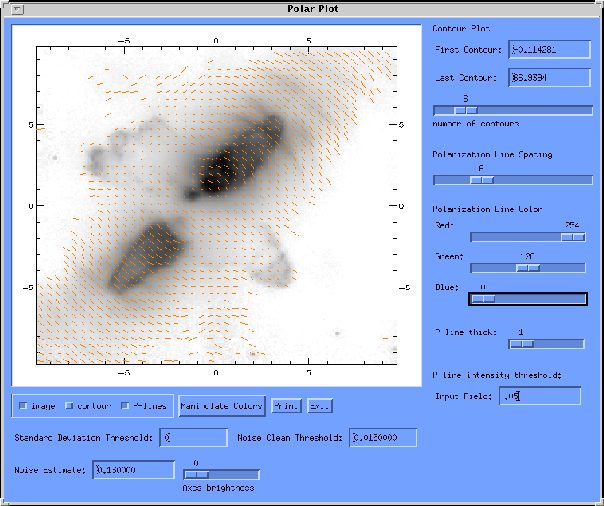 |
a batch program to delete one or more readouts (imsets) from a
_raw or _ima multiaccum file.
a batch program for printing select keywords from the headers of NICMOS
data files. All keyword values are taken from the primary header of the
file (_raw, _ima, _cal, _mos ). If the positions option is selected
the target right ascension and declination are printed in addition to the
other header information. When the refiles option is selected the values
of the reference file keywords are printed.
a batch program to print a table of keyword values for the specified
list of files. The desired keywords are defined in a string array and the
files to be read are defined in an ASCII text file. The information is
printed to the user's screen and to the specified output file.
an interactive tool for querying the help files of all IDT
developed software. All programs are listed and as one is selected a
single line description is given. The user may display or print the
entire help file.
a batch program to separate the readouts (IMSETs) of NICMOS
raw (_raw) or intermediate (_ima ) multiaccum files into
individual FITS
files. The output files contain a single header (merging the primary and
science image extension headers) and the science image. All other image
extensions (ERR, DQ, SAMP, and TIME) are discarded.
a batch process to separate the readouts (IMSETs ) of multiaccum
files into different files. Output files are named by replacing the last
character of the IPPPSSOOT designation with the readout number.
Readouts count
from one to a maximum of 26 in forward time order (normal NICMOS files are in
reverse time order). The inputs are an ASCII text file of filenames and an
optional path parameter.
In order to support our geographically diverse team members, we have developed
a number of web based forms and scripts to allow them to search for and
retrieve data sets. To minimize the network traffic, we have developed our
own database system at the University of Arizona, which includes NICMOS
data to which we have access.
Via the web this database can be queried to locate specific data of interest.
Authorized users can then request copies of the data via the network.
Selected proposal types (GTO/NIC, CAL, PAR, ENG, and SMOV) are monitored
daily and are downloaded to a database servers at Steward Observatory.
The data stored locally represents a small sub-set of the data in the
HST data archive at the Space Telescope Science Institute. In addition,
a database of observed and simulated (generated by the Tiny Tim program)
NICMOS point spread functions (PSFs) is being
developed for team use. Information about the UofA NICMOS Databases
may be obtained by following the appropriate links from the web site:
http://nicmos.as.arizona.edu/.
We are grateful to the NICMOS Instrument Definition Team members
and their Post Docs for their input and support in our software
development. Their patience in testing software as it evolves
is much appreciated.
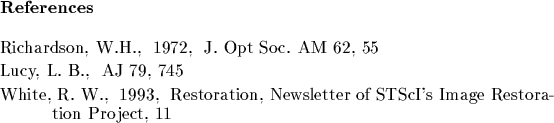




Next: STScI NICMOS Software
Up: NICMOS Data Calibration and
Previous: Some Experiments with the
Norbert Pirzkal
1998-07-09